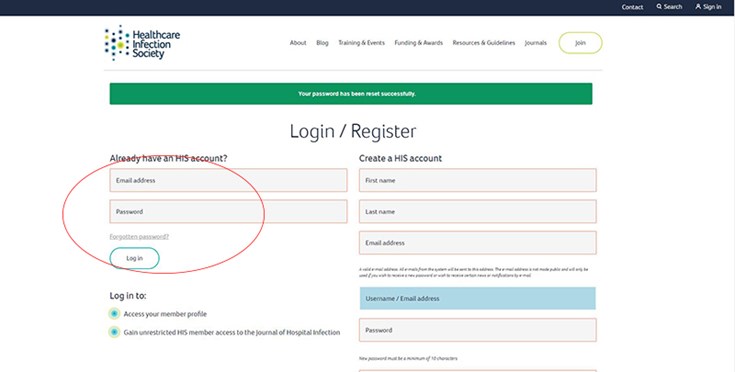Sign in to access your HIS profile below.
Resetting your password to access your account is easy - follow the steps below and you will be able access your membership benefits in no time.
1. Navigate to the 'Sign in' link in the top right of our homepage.
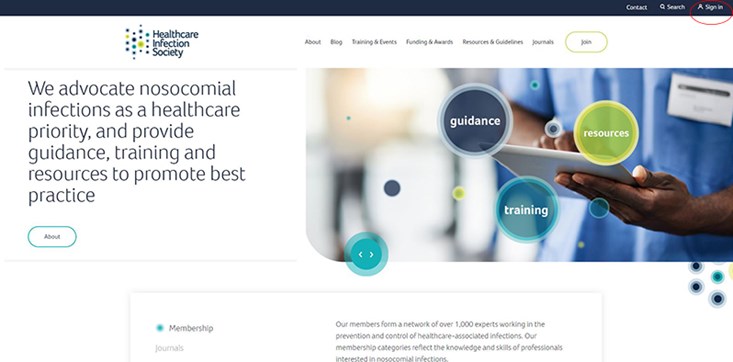
2. Click 'Forgotten password?' on the sign in screen.
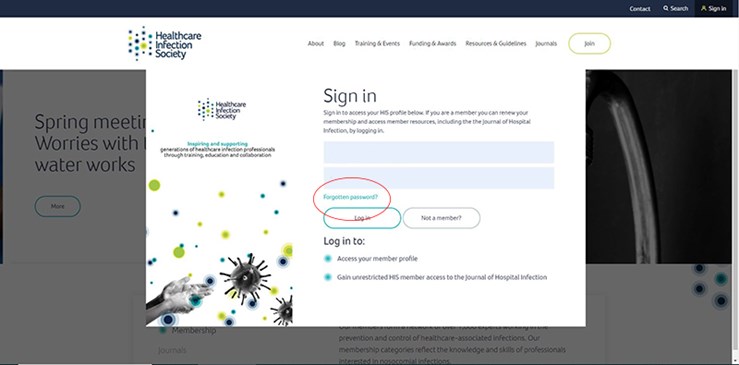
3. Enter the email address that you created your HIS membership with.
4. An email will be sent to your email address with instructions to reset your password
5. You will receive an email from admin@his.org.uk. Make sure to check your spam folder if you do not receive the email within 15 minutes.
6. Reset your password by following the link in the email, and submitting your new password.
7. After resetting your password you will be redirected to the log in page, where you can now log in.